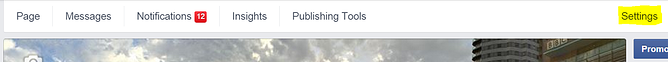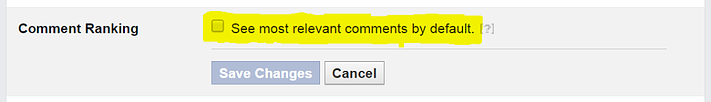[This post was updated 29/10/2020]
Over at their HQ in sunny California, the Facebook team are constantly coming up with new ways to improve user experience of the platform.
This leads to new features you should be using to improve your Facebook marketing strategy.
And with social media marketing changing so fast, it’s easy to see how updates can be missed.
With this in mind, we’ve compiled a list of our top 6 lesser known Facebook features that could help drive your business goals on Facebook.
Use these in combination with Facebook ad targeting and pepper them throughout your strategy, and you'll be golden.
1. Dark posts
While this might sound like something sinister – we can assure you it’s not!
Imagine you're running several similar sponsored ad campaigns at one time, each directed at a different target market.
While one sales post on your company’s page isn’t bad, two or three within a few minutes of each other gives off a negative impression.
Hootsuite asked their social community “What do brands do on Social Media that you hate?”.
It’s not surprising that ‘too much self-promotion’ was at the top of the list! After all, would you ‘like’ a company who’s last 4 updates were all sales posts, published 5 minutes apart and practically identical?
That’s why the ability to hide sponsored posts from your company's page is so useful. As you can see, if you use power editor to create your ad, all it takes is the tick of a box -
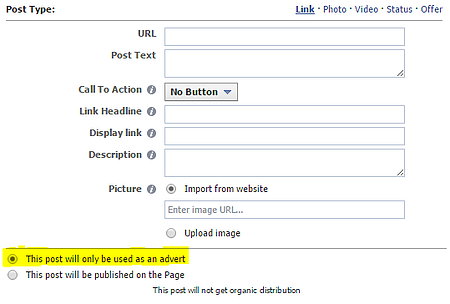
2. Re-order your business tabs
The tabs at the top of your business page help potential customers find out more about your business.
As well as About, Photos, Reviews, Events, and links to other social media, you can create endless tabs with software like Pagemodo to make sure you’re putting what you want your customers to see first!
Keep things as simple as possible. Just click 'more' then 'manage tabs'. This will allow you to drag and drop the tabs in whatever order you choose -
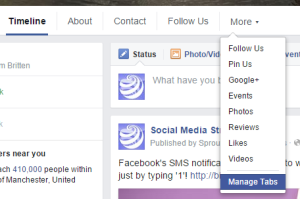
3. Response rates
Have you ever seen this icon on a business page?
This icon tells users how fast they are likely to get a response from a business if they message them (or even if they will get a response at all!)
It may seem like a small change to your Facebook page, but in today's world of texting, social media and smartphones, customers want a quick answer to their question.
A responsive status will encourage potential customers to get in touch with you. Once they’ve opened a dialogue, they're in your funnel!
To get this icon you’ll need to respond to 90% of messages and maintain an average response time of 5 minutes for all replies sent.
To find out more about the page responsiveness icon – head to Facebook’s help section here.
4. Comment ranking
For an effective Facebook advertising strategy, the goal is engagement.
By default, the order of the comments on your post will appear with the most recent at the top but there’s a way for you to change this.
Click on settings in the top right and choose the option to 'see most relevant comments by default' -
This will rank comments by engagement, meaning the most popular comments and any ‘verified’ users comments will appear at the top.
It's a great way to increase social proof and make influencers who are a fan of your company much more visible to potential customers.
5. Expiring posts
Got a great special offer for a limited time, or want to promote an item about to go out of stock?
This is where excatly expiring posts can come in handy!
First, change the setting that allows expiring posts -
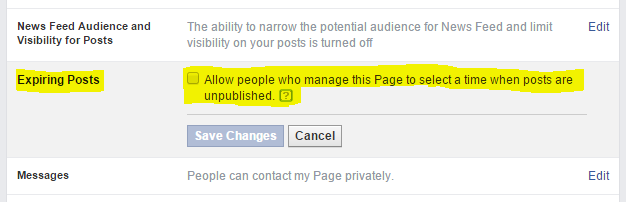
Then when you publish content to Facebook, if you click the option highlighted in the screenshot below, you are given the opportunity to set a date for this post to expire and no longer be visible to Facebook users.
You can avoid any confusion or frustration using this.
For example, set a special offer post to expire the day the offer does, or if you’re running low on an item, set it to expire when you expect the item to be out of stock!
And don’t worry - although the post disappears from user visibility, as the page manager you’ll still be able to view it and see it in your Facebook insights dashboard.
6. Save your links for later
Often, searching for content can be the most time consuming part of social media management.
When you’re searching through Facebook for content, did you know you have the ability to save content for a later date - allowing you to build a stock of relevant content for your audience?
This helps you better utilise your time and when you’re having a busy day or week, it saves all that time trawling though content.
To save an article, simply click the arrow on the top right hand corner of the post and click 'save' as shown in the screenshot below.
To view what you have saved, go to your homepage, click 'Saved' on the left hand panel of your homepage. Saving links can only be done in your personal profile however.
What’s next?
As we now know, Facebook constantly tweak, update, and test new features.
Recently, reports are surfacing that Facebook is in the process of testing a new feature. Some users have reported seeing ‘suggested topics’ appearing in their status update boxes. This is good news for us Social Media managers, as this is yet another way for us to look out for trending content relevant to our business, keep up to date with current news and of course, keep track of the #NationalDayOfThis and #InternationalDayOfThat! Watch this space!
If your company is interested in optimising its social media marketing strategy, let's talk. We're an expert social media marketing agency.