So you've learned the importance of keywords and how they help your blog posts rank on Google. But there's a reason why some pages rank higher than others, and it has to do with the placement of the keywords. As such, there is a level of strategy involved if you're looking to improve SEO and hit higher rankings on a regular basis. In this blog we'll help you make that happen!
As with anything Search Engine Optimisation related - things can get a little complex! It's usually best if you download a plug-in for your CMS (such as 'SEO Yoast' for Wordpress) or use commercial platform such as as Hubspot, which will guide you through the process below.

The Page Title
Yes, it's the most glaringly obvious entry on this list, but also one of, if not the most important. The page title is what users will see on Google, so making sure it's clear and in line with what you're blogging about is vital. If your blog is about cats (highly searchable!) then there'd better be at least one mention of felines in your title!
Recommended SEO Page Title Length?
Moz say: Google typically displays the first 50-60 characters of a title tag. If you keep your titles under 60 characters, our research suggests that you can expect about 90% of your titles to display properly. There's no exact character limit, because characters can vary in width and Google's display titles max out (currently) at 600 pixels.The Meta Description
Also seen on Google, your meta description is an extract of text from your blog. A maximum of 150 characters can be used and you should aim to use as many of those as you can. Of course, you should also include your keyword at least once in the meta description as a little extra for Google to latch onto.
Is The Meta Description Important?
Yes, but not directly for Googles benefit. The meta description can improve SEO but for the reason that it can increase click-throughs. It is of more benefit to the 'human' viewing the search results and being able to read a clear, description of value.The Page URL
Your blog's URL will automatically set itself once you've entered your page title. As long as your keyword doesn't contain connective words (such as "the" or "and") this will quite healthily boost your SEO. Be warned, however, while you can change the URL whenever you like, changing it after publishing your blog post will negatively affect your SEO.
Tips for Improving SEO?
Search Engine Watch give 6 great tips when it comes to optimising your page url:
- Keep a simple, readable structure
- Use hyphens to break up words in the structure
- All URLs must be in lower case
- Include Stop-Words in URLs to make it readable to the human (a, an, the etc)
- Your headline doesnt have to match the URL exactly
- Make sure your keywords are near the front of the URL
Page Subheaders
Namely the "<h2>" and "<h3>" subheaders if you use them. Not every subheader has to include your keyword, but it's a good habit to include it in at least one per page.
How Important are H Tags for SEO?
Very! And according to Search Engine Journal - 'one of the most crucial aspects of on-page SEO.....Effective tagging can represent one piece of the puzzle in terms of improving the user experience, and ultimately benefit your rankings, even if not directly'.
Ensuring you use and optimise Tags throughout your page will not only improve the user experience but in the event that the body of your content is perhaps lacking perceived relevance to Google, it may help paint the picture.
Image Name
Another area that makes your page more 'Google-friendly'. While not everyone is going to see your image's alt-text, that's not specifically what's important. Search engines will definitely pick up on this, and if it sees your keyword in the image's filename you'll get another boost and improve SEO.
What Are Alt Tags?
Moz define an alt tag as:- (alternative text), also known as "alt attributes", “alt descriptions,” and colloquially but technically incorrectly as "alt tags,” are used within an HTML code to describe the appearance and function of an image on a page.
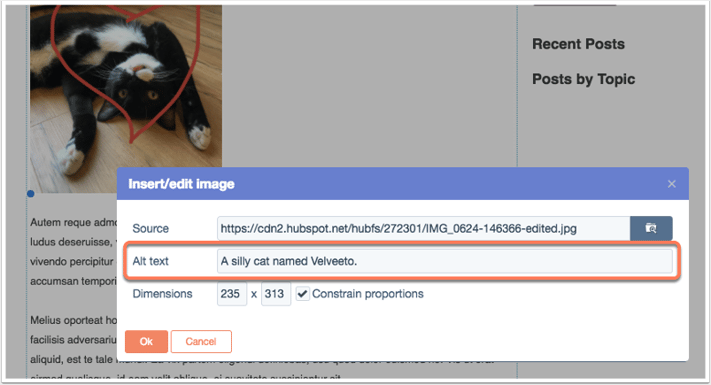 Image: Hubspot
Image: Hubspot
Internal Links
Have you used your keyword on a different blog post? Turn it into an internal link! The more sources you have "pointing" towards your keyword will help its performance on Google. This goes for any keyword on any of your blogs. Creating a network of internal links can skyrocket your SEO.
Kissmetrics have put together a great article which outlines 7 ways to get more from internal linking - the full post is here.
- Create lots of content
- Use anchor text
- Link deep (focus beyond your home page)
- Use links that are natural to the reader
- Use relevant links
- Use follow links
- Use a reasonable number of internal links
Finally, keep it simple
Don't feel compelled to indulge your keyword more than it needs. Make sure to mention them naturally in the post, as if you weren't writing with it in mind. It also helps to bold, italicize or underline the keyword at least once. This will increase the word's importance on the page and direct more people to it.
There are plenty of ways to improve your SEO, but also many misconceptions! Sort out the fact from fiction with our 'SEO myths' ebook! Download for FREE here!



